Friday, October 26, 2012
Satire, Inc..
Saturday, October 20, 2012
There is an ape with a red bottom...

That is the last screen from a mis-click actually, but it did have the red-bottom monkey. Apparently, other popular links are ape fornication, which apparently google thinks is a good time to advertise:
Chinese dating sites
Ukrainian women
Filipino dating
So boys, just remember when you are looking at that cute Chinese girl in the back of the class, from the perspective of google, she's the banner child for the Chimpy Chinky Clinky.
Edit: I still want to know what that monkey is called. :(
Friday, October 5, 2012
Steve Jobs Memorial (easter egg?) from Safari

A message from Tim Cook, Apple’s CEO.
Steve’s passing one year ago today was a sad and difficult time for all of us. I hope that today everyone will reflect on his extraordinary life and the many ways he made the world a better place.
One of the greatest gifts Steve gave to the world is Apple. No company has ever inspired such creativity or set such high standards for itself. Our values originated from Steve and his spirit will forever be the foundation of Apple. We share the great privilege and responsibility of carrying his legacy into the future.
I’m incredibly proud of the work we are doing, delivering products that our customers love and dreaming up new ones that will delight them down the road. It’s a wonderful tribute to Steve’s memory and everything he stood for. - Tim
Making lines thick (or thicker) in MATLAB plots
x=1:10; plot(x,'o-');
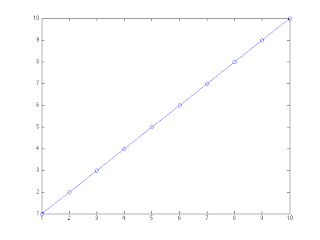
You can thicken a line by finding the elements of the line property. Let's say that you wanted to make the line width 4pt, you would do the following:
ch = get(gca,'children');
ln = ch(strmatch('line',get(ch,'Type')));
set(ln,'Linewidth',4);
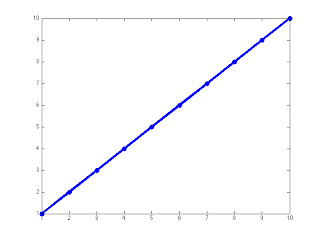
As you can see, the line is much thicker. Play around with getting the 'children', as there's a lot of cool stuff that you can do to help you make your graphs prettier. You can basically do everything in 'edit plots' without changing into edit mode. :)
Wednesday, October 3, 2012
xcode and it's damnable license!
So, I installed 10.8 from scratch on my mac, and I was trying to get my code working again. Things just weren't building... Well it seems that I needed to agree to the license, and the command line license is different from the GUI XCode license. Also, if you agree to the license as a user, that doesn't mean that root agreed. :/
sudo xcodebuild -licenseSolved my issues.